Photoshop Image Masking Services
Photoshop Image Masking Services is a valuable image editing technique. Objects in photos are precisely outlined using specialized software, enhancing image quality.
This service is widely used by photographers and e-commerce businesses to remove backgrounds or isolate subjects.
High-quality results are achieved, making images more appealing and suitable for various purposes.
100%
Quality Editings
$0.29
Starting Price
30%
Fastest Delivery
- We have a secured server to store your data & images.






Daily 1500+ Images
Create captivating content with 1500+ images daily, enhancing your online presence.

Very Low Pricing
Enjoy budget-friendly rates for top-quality services with very low pricing options.

Expert Designer
Hire a skilled and experienced designer for exceptional results in your projects.

Unlimited Correction
Benefit from limitless revisions to perfect your project with unlimited correction options.
Photoshop image masking services help in removing complex backgrounds from images, making them clean and crisp for various uses. This technique involves creating a mask for the image that separates the subject from the background, allowing for precise editing and removal of unwanted elements. Whether it’s product photos, portraits, or any other image, image masking services cater to diverse needs, ensuring that backgrounds are removed seamlessly.
With our skilled retouchers using the latest techniques, images are delivered with pixel-perfect selections, offering further editing flexibility to clients.
Image masking is like using masking tape in crafts. It’s about hiding parts of an image while revealing others, just like when we save certain areas from being painted.
With image masking, you can edit images without permanently altering them. It lets you conceal and reveal parts of your image, giving you more flexibility in editing. There are different types of image masking techniques, each serving unique editing needs.
Photoshop is renowned for its image-masking capabilities. It enables editors to remove backgrounds from images with soft edges seamlessly.
Moreover, image masking is non-destructive, meaning it doesn’t harm the original image. This service opens up various possibilities for manipulating images, like relocating objects to different backgrounds.
Photoshop image masking services empower you to enhance and manipulate images creatively, making them more visually appealing and impactful.
Image masking is a versatile technique used in photo editing for various purposes. Let’s explore why image masking is needed and its significant advantages.
Alter Portion of Images
When running online businesses, there often arises the need to change aspects of product images.
For instance, altering the color of a garment while keeping the rest of the image intact. Image masking enables precise alterations, such as changing background colors while preserving the main subject.
Hide or Reveal Any Portion
Image masking offers a simple solution for displaying or hiding specific areas within an image.
Editors can easily isolate subjects from backgrounds and extract desired elements efficiently. Additionally, cropping images from backgrounds becomes effortless with image masking techniques.
Non-destructive Process
Unlike some editing methods that permanently alter images, image masking is entirely non-destructive.
This means that hidden areas can be easily restored or modified without affecting the image’s core subject. It allows for flexible adjustments while maintaining the integrity of the original image.
Remove/Replace Background
Image masking is commonly used to change or eliminate backgrounds in images. By precisely selecting the subject, editors can separate it from the background and manipulate the background according to their requirements.
Even complex images with intricate objects can be accurately separated using image masking techniques.
Different Editing in One Image
One of the significant advantages of image masking is its ability to facilitate different edits within a single image.
Whether it’s changing the color of specific parts or adjusting light and tone, image masking allows for precise editing in various areas of an image simultaneously. This enables editors to achieve cohesive and polished results efficiently.
Creating Collage Images
Image masking opens up possibilities for creating captivating collage images by blending different photographs seamlessly. It enables users to combine and blend images, speeding up the workflow and enhancing productivity.
With image masking, users can experiment with various effects and create visually appealing compositions effortlessly.
We follow the tips below to give Image Masking a desired perfection.
Use precise selection tools: Utilize tools like the Pen Tool or Quick Selection Tool for accurate selections.
Refine edges: Use the Refine Edge tool to fine-tune selections, especially around intricate areas like hair or fur.
Feather edges: Apply feathering to smooth transitions between selected and unselected areas.
Adjust contrast: Enhance contrast to improve the distinction between the subject and background.
Utilize layers: Work on multiple layers to maintain flexibility and make non-destructive edits.
Pay attention to details: Zoom in and carefully refine selections to ensure no unwanted elements are included.
Practice patience: Take your time to achieve the desired precision, as rushing can lead to mistakes.
Color Masking
Color masking is a technique used in Photoshop image masking services to adjust or change the colors within an image while keeping other parts unchanged. This method is handy when you want to alter the color of specific objects or backgrounds without affecting the entire image.
Object Masking
Object masking involves isolating and highlighting particular objects within an image. It allows editors to separate objects from their backgrounds, making it easier to edit or manipulate them separately. This category of Masking is crucial for tasks like product photography or portrait editing.
Translucent Object Masking
Translucent object masking is used for objects that have a see-through or semi-transparent appearance, such as glass or water. This technique ensures that the transparency of such objects is maintained while removing or replacing the background. It’s commonly employed in product photography and design projects.
Transparent Object Masking
Transparent object masking deals with objects that have transparent backgrounds or elements. It focuses on seamlessly integrating these transparent objects into different backgrounds or settings, ensuring that they appear natural and visually appealing.
Refine Edge Masking
Refine edge masking is a specialized technique used to enhance the edges of selections within an image. It helps in achieving smoother transitions between selected and unselected areas, which is particularly useful for complex objects with intricate details like foliage or fabrics.
Fur & Hair Masking
Fur and hair masking is a challenging yet essential category of image masking services. It involves accurately selecting and masking the fine details of fur, hair, or feathers in an image. This technique requires careful attention to detail and often employs advanced tools to ensure realistic results.
Alpha Channel Masking
Alpha channel masking involves creating masks based on alpha channel data, which defines the transparency levels in an image. This technique offers precise control over transparency and enables complex masking effects, which is particularly useful for compositing images or creating special effects.
Layer Masking
Layer masking is a fundamental aspect of Photoshop image masking services. It involves using layers to mask specific areas of an image without permanently altering the original image. This non-destructive editing approach provides flexibility in making adjustments to masked areas, making it a versatile tool for professional photo editing.
Various industries and professionals prefer image masking services for different purposes, ranging from enhancing product photos to creating captivating advertisements. Regardless of the industry, image masking helps achieve polished and visually appealing images that attract customers and convey messages effectively.
E-commerce Businesses
E-commerce businesses often prefer image masking services to enhance product images. By removing backgrounds or isolating objects, they can create appealing product photos that attract more customers.
Photographers
Photographers frequently use image masking services to refine their photos. Whether it’s adjusting colors, removing distractions, or enhancing details, Masking helps photographers achieve professional-looking results.
Graphic Designers
Graphic designers rely on image masking services to create visually engaging designs. Whether it’s designing logos, advertisements, or website banners, masking techniques help them manipulate images for desired effects.
Advertising Agencies
Advertising agencies utilize image masking services to create compelling advertisements. By isolating products or adding special effects, they can grab viewers’ attention and convey messages effectively.
Fashion Industry
In the fashion industry, image masking services are essential for showcasing clothing and accessories. By removing backgrounds or adjusting colors, fashion brands can present their products in the best light possible.
Real Estate Agencies
Real estate agencies use image masking services to enhance property photos. By removing clutter or adding virtual staging, they can make properties more attractive to potential buyers.
Online Marketplaces
Online marketplaces like Amazon or eBay rely on image masking services to improve product listings. Ensuring clean and professional-looking photos can increase sales and customer satisfaction.
Professionalism: Image Edit Expert offers professional image masking services conducted by skilled professionals who are proficient in using advanced Photoshop tools.
Quality Results: By choosing Image Edit Expert, you can expect high-quality results with precise masking techniques that ensure clean and flawless images.
Attention to Detail: Our experts pay close attention to detail, ensuring that every aspect of the image is meticulously edited to meet your requirements.
Quick Turnaround Time: We understand the importance of timely delivery. With Image Edit Expert, you can expect quick turnaround times without compromising on quality.
Customization: We tailor our services to your specific needs, providing customized image masking solutions that cater to your unique preferences.
Affordable Pricing: Our services are competitively priced, making professional image masking accessible to businesses and individuals with varying budgets.
Customer Satisfaction: At Image Edit Expert, customer satisfaction is our top priority. We strive to exceed your expectations and ensure that you are delighted with the results.
At Ever Clipping, trying our services is hassle-free. No registration or credit card required for a risk-free trial. Experience our image editing excellence without any commitment. Start enhancing your photos today!
Getting started with Ever Clipping is simple. Upload your images, select your editing preferences, and receive a free quote. With our user-friendly platform, professional image enhancements are just a click away.

Get a Free Trial
Experience our services with a no-obligation, free trial - no registration or credit card required.
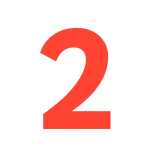
You Will Notified
You will receive a notification once your image edits or order is completed. Stay updated with us.








Image Processing
Initiate image processing to enhance, edit, and optimize visuals for your desired results.

Download Images
Download images effortlessly for your projects, designs, or personal use, with just a simple click.
Ever Clipping, we invite you to explore our image editing services risk-free with our complimentary free trial offer. No registration or credit card is required.
Select Your Images File
Choose your image files easily for editing, enhancing, or processing, streamlining your creative or business projects.
Upload These Images Files
Easily upload your image files to our platform for efficient editing, processing, and enhancement services.
Download Files From Email
Retrieve files sent via email effortlessly, accessing the attachments and downloads with a few simple steps.

Image Masking
Starts From $0.29
Image Masking Service
Starts From $0.29
Competitive pricing for clipping path service tailored to your image editing needs. Get high-quality results without breaking your budget.
Ever Clipping for unmatched image editing excellence. We offer secure storage, unlimited revisions, and budget-friendly pricing. Our commitment to quality and precision, trusted by professionals worldwide, makes us your top choice for image enhancement needs.

Enjoy Free Trial
Experience our services with a complimentary free trial, no registration or payment needed. Enjoy professional image editing today!

Awesome Quality
Savor exceptional quality in our image editing services. From precise clipping paths to vivid enhancements, revel in awesome results.

Fast Delivery Process
Benefit from our speedy delivery process, ensuring your edited images are ready for use in record time. Quick and efficient service.

Unlimited Revision
Enjoy the freedom of unlimited revisions. We'll perfect your images until you're satisfied, ensuring your vision becomes a reality.
At Ever Clipping, we welcome your questions and FAQs. Our dedicated support team is here to assist you. Feel free to inquire about our services, pricing, or any other queries you may have. Your satisfaction is our priority.
Image masking services play a crucial role in various industries, such as fashion design, graphic design, and advertising. High-quality images are essential for businesses to attract customers and boost sales.
With Photoshop image masking services, you can edit photos more efficiently, separate subjects from backgrounds, and achieve professional results.
Whether you need to remove backgrounds, edit subjects separately, or enhance image visuals, image masking services offer the flexibility and precision required.
By understanding the basics of image masking, you can elevate your editing skills and create impactful visuals for your projects.
